This interface defines a simple control flow API. It simply exists to enforce a minimal API that all our Easy Features must provide in order to have their fast path available to customers. There are 2 ways customers are expected to interact with classes implementing this interface:
- Drag-Drop Test: Customers are expected to simply drag and drop the prefab onto the hierarchy or open the scene. Upon entering play mode, the Feature should just work based on the configurations setup in the script implementing this interface. To achieve this, our Easy Feature prefabs and scenes should be configured by default to RunOnEnable set to true.
-
Integration into Game-Specific Control Flow: Customers will eventually want to integrate this into their own project's control flow. To do so, they should disable the RunOnEnable flag in the prefab or scene and manually call the Run method when they want the Feature to run as it did when entering play mode. Classes implementing this interface can have a lightly granular API for feature setup so that users can re-use, but it's not the focus. This aims to be a tiny example of how to use the Feature's Game Systems and their BeamableViewGroups together.
Inheritance diagram for Beamable.EasyFeatures.IBeamableFeatureControl:
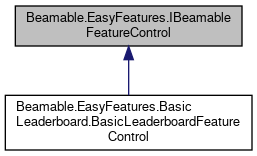
Public Member Functions | |
| void | OnEnable () |
| void | Run () |
Properties | |
| IEnumerable< BeamableViewGroup > | ManagedViewGroups [get] |
| bool | RunOnEnable [get] |
Detailed Description
This interface defines a simple control flow API. It simply exists to enforce a minimal API that all our Easy Features must provide in order to have their fast path available to customers. There are 2 ways customers are expected to interact with classes implementing this interface:
- Drag-Drop Test: Customers are expected to simply drag and drop the prefab onto the hierarchy or open the scene. Upon entering play mode, the Feature should just work based on the configurations setup in the script implementing this interface. To achieve this, our Easy Feature prefabs and scenes should be configured by default to RunOnEnable set to true.
-
Integration into Game-Specific Control Flow: Customers will eventually want to integrate this into their own project's control flow. To do so, they should disable the RunOnEnable flag in the prefab or scene and manually call the Run method when they want the Feature to run as it did when entering play mode. Classes implementing this interface can have a lightly granular API for feature setup so that users can re-use, but it's not the focus. This aims to be a tiny example of how to use the Feature's Game Systems and their BeamableViewGroups together.
The documentation for this interface was generated from the following file:
- com.beamable/Runtime/EasyFeatures/IBeamableFeatureControl.cs